Events
How to Create an Event
Open the Contents tab in the tool bar. Then open Events.
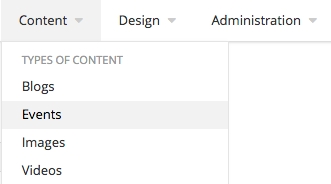
Click Create an Event.

Set the required properties.
When creating a new event, it is recommended to set at least the following properties:
After setting the required properties hit the green publish button to publish the event.

Last updated
Was this helpful?